How to Share Google+ Comments with a Specific Person
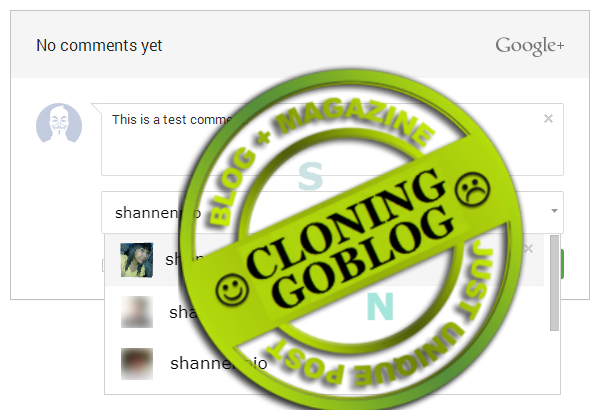
Tip: if you are commenting on a blog post that uses Google+ comments, you can choose to share the comment with a specific person (e.g. the blog author) instead of public or your circles. When posting a comment: Remove the "Public" circle from the "Shared with" box Type in the person's name or email address Only the person (or people) with whom the comment is shared with can view the comment.